Pink Jeff Appearance in Marvel Rivals
Resource Description
Mod Introduction
Screenshots
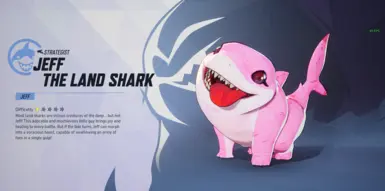
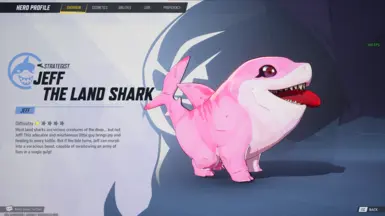

Recommended Mods

《漫威争锋》 Chun-Li Replaces Iron Fist MOD
A 'Marvel Rivals' Chun-Li Replaces Iron Fist MOD. This mod replaces the default costume of Iron Fist in the game with the appearance of Chun-Li from 'Street Fighter'. Enjoy the game better!

Marvel Rivals Mod: Replacing Star-Lord with Dante from Devil May Cry 3
This Marvel Rivals mod replaces Star-Lord with Dante from Devil May Cry 3, making Star-Lord look like Dante in the game but not in the Lobby due to mask-related glitches. It can be downloaded normally and is compatible with the latest version of the game.

A Powerful MOD for the Storm Goddess in Marvel Rivals
A powerful MOD for the Storm Goddess in Marvel Rivals, this simple mod changes Storm's Ultimate default voice lines to make her more terrifying and very powerful. With thunder sounds and a bit of rain.
Installation Guide
Welcome to the official Marvel Rivals Mod website. Follow these detailed steps to install mods for your Marvel Rivals game:
[Step 1: Locate Game Files] Find the Marvel Rivals Paks folder (Default path: \SteamLibrary\steamapps\common\MarvelRivals\MarvelGame\Marvel\Content\Paks)
[Create Mod Directory] Create a new folder named "~mods" in the Marvel Rivals Paks directory - this is where your mods will be installed
[Download Mod Files] Download and extract your chosen mod file from Marvel Rivals Mod website (files come in .zip format)
[Install Mod] Place the extracted Marvel Rivals .pak mod file into the newly created "~mods" folder
[Verify Installation] Double-check that your mod file path matches: \Paks\~mods\yourmodfile.pak
[Launch Game] Start Marvel Rivals and your installed mod effects should now be visible in-game
Download Link
Please make sure you have read the installation instructions and understand the risks