Marvel Rivals Clown Art Wolverine Replacement MOD
Resource Description
Mod Introduction
Screenshots


Recommended Mods

Marvel Rivals Symbiote Spider-Man Skin MOD
Marvel Rivals Symbiote Spider-Man Skin MOD, a simple mod that recolors Spider-Man's base skin. Symbiote Spider-Man skin.

Marvel Rivals Bayonetta Music Luna Snow Replacement MOD
Marvel Rivals Bayonetta Music Luna Snow Replacement MOD adds songs from the Bayonetta soundtrack, replacing Luna's original songs with Bayonetta's music.
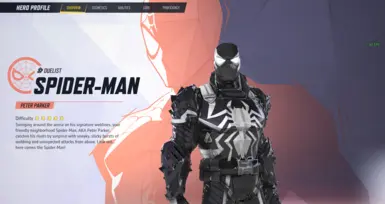
Marvel Rivals Agent Venom Spider-Man MOD
Marvel Rivals Agent Venom Spider-Man MOD adds the Agent Venom Spider-Man appearance to your game, replacing Spider-Man's default costume.
Installation Guide
Welcome to the official Marvel Rivals Mod website. Follow these detailed steps to install mods for your Marvel Rivals game:
[Step 1: Locate Game Files] Find the Marvel Rivals Paks folder (Default path: \SteamLibrary\steamapps\common\MarvelRivals\MarvelGame\Marvel\Content\Paks)
[Create Mod Directory] Create a new folder named "~mods" in the Marvel Rivals Paks directory - this is where your mods will be installed
[Download Mod Files] Download and extract your chosen mod file from Marvel Rivals Mod website (files come in .zip format)
[Install Mod] Place the extracted Marvel Rivals .pak mod file into the newly created "~mods" folder
[Verify Installation] Double-check that your mod file path matches: \Paks\~mods\yourmodfile.pak
[Launch Game] Start Marvel Rivals and your installed mod effects should now be visible in-game
Download Link
Please make sure you have read the installation instructions and understand the risks